FixnSave - FixnSave unit1c/192 Universal Drive
The best mobile phone repair shop near me in Auckland - Fixnsave.co.nz
We are the best mobile repair shop to get mobile repair services near me at a cheap price rate. And we are well-known for smartphone, iPhone repair & screen replacements in NZ.
About FixnSave
7 Tips & Tricks to Fix Your iPhone
Apple’s iPhone is among the best, but no device is completely fail-proof. With these powerful pocket-sized computers, things may and do go wrong. It is like looking for a needle in a haystack to find the correct iPhone fix. But don’t let it get the best of you. Please look at our troubleshooting guide before giving up on your broken iPhone.
These are some essential troubleshooting tips for frequent iPhone issues. You can handle your iPhone on your own with these ten methods.
Replace the Battery with the New One
You can look for a battery that is less expensive on the internet. The devices accept less charge and keep less expense than a typical and fresh battery as time passes. If this happens to your iPhone, replace the current battery with a new one.
Keep It Uncased for A While
Your iPhone may become heated as a result of a software-based issue. In some heating cases, you can experience your pockets being on fire. Turn off your iPhone or change the battery for a while if this happens. For a bit, you can use your iPhone without a covering.
Clean Your Speaker
The headphone socket on your iPhone might get dusty at times. When the jack comes into touch with dust or material in pockets, this frequently happens. When switching from headphones to speakers could cause issues. To get your speakers to work again, clean them up.
Try Switching It Off
When your iPhone stalls or does not answer, it is hard to switch it off traditionally. If this occurs to you, try performing a “force restart” on your Mac. From the iPhone 8 through the iPhone 13, here’s how to accomplish it on the most recent iPhones:
- To begin, press and release the volume turned up button quickly.
- Press and hold the sound down button for a few seconds before swiftly releasing it.
- Finally, hold the power switch down for a few seconds.
- You can let go of the start button when the Apple logo appears on the screen.
Try Using Old DVD
Try opening your iPhone and performing some operations to replace it. If the lens on your iPhone is scratched or broken, you can return it with one from an old DVD. Set the Disk lens on top of the existing lens if you wish to shoot small photographs.
Connect to a Wi-Fi Network
When your iPhone refuses to connect to a Wi-Fi network, it can be not very pleasant, but it’s typically a simple cure. Here’s what you should do:
- Make sure your router is turned on and operational. If your Wi-Fi is entirely off, try unplugging and re-plugging your router, and double-check that all wires are securely attached. Check to see if any of your other gadgets are still linked.
- Go to Settings and Wi-Fi, and ensure it is turned on your iPhone.
- Check if there are any difficulties with your Wi-Fi network name, and make sure Auto-Join is turned on.
- If your network still does not connect, go to Settings, Wi-Fi, hit your network’s name, and tap Forget This Network.
- If your network still does not connect, go to Settings, Wi-Fi, hit your network’s name, and tap Forget This Network.
- Restart your iPhone and router, return to Settings, Wi-Fi, and tap to establish a secure connection, inputting your password when requested. Keep in mind that restarting your router may take a few minutes.
- Go to Settings, General, Reset and Reset Network Settings as a final option. All of your Wi-Fi networks and passwords and your cellular settings, VPN, and APN settings, will be reset.
Put Your Wet Phone in Sack of Rice
This is one of the most beneficial techniques. If your cellphone is accidentally immersed in water, place it in a sack of rice for a day or two. If your display has problems due to moisture, use your fingertips to massage the trapped pixels.
Conclusion
So, it is a wrap, and now you have all tips and tricks to fix your iPhone. Use these tips and tricks and increase the durability of your Apple phone.
Contact FixnSave
| Address : | NZ auckland henderson, FixnSave unit1c/192 Universal Drive, 0610, New Zealand |
| Phone : | 📞 +8 |
| Postal code : | 0610 |
| Website : | http://www.fixnsave.co.nz/ |
| Categories : |

|
B
|
Bunny Alisa on Google
★ ★ ★ ★ ★ Great service and an awesome repair of my Samsung phone
|
|
l
|
le su on Google
★ ★ ★ ★ ★ Really good service, highly recommend. Easy explanation and insanely fast. Definitely know their stuff.
|
|
G
|
Gary Gem on Google
★ ★ ★ ★ ★ Amazing service, fast and efficient with my repair. Had issues after, went back and they fixed it on the spot
|
|
Z
|
Zee Hurst on Google
★ ★ ★ ★ ★ friendly and FAST AND EFFICIENT SERVICE, can tell what the problem is with the device in under 5mins, repair was thorough and professional, AFFORDABLE PRICES (BEST IN WEST AUX) definitely recommend to all! i will only go to them for all my device needs now I found them ?
|
|
J
|
Janice Sanchez on Google
★ ★ ★ ★ ★ I have used The Fixn save three times at least. Once to fix my iPhone's home button, once to replace the back and screen, and again to replace its battery.
Each time they have been fast, efficient, professional, and done an excellent job. This an excellent service and a local business I will continue to support!
|
|
E
|
Estelle Medina on Google
★ ★ ★ ★ ★ Highly recommend!
East to talk to, friendly team, came to fix our phone screen- got a discount which was very nice. Will definitely come here again, thank you Mobile Muster for your services!
|
|
R
|
Robert Powell on Google
★ ★ ★ ★ ★ This is my go-to place for all phone related problems. Screen and battery replacements, high quality screen protectors installations or general phone troubleshooting - they do it all WHILE YOU WAIT! Highly professional, understanding and easy to deal with staff. Highly recommended A+++
|
|
h
|
huang rong on Google
★ ★ ★ ★ ★ Absolutely amazing service! Got battery and motherboard fixed here - no one can do it better than them. They’re WAY better than any other mobile repair service I’ve ever used - highly highly recommend
|
Write some of your reviews for the company FixnSave
Your reviews will be very helpful to other customers in finding and evaluating information
Nearby places in the field of Computer repair service, Mobile phone repair shop,
Nearby places FixnSave